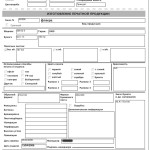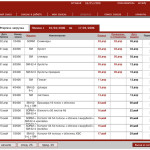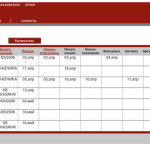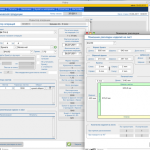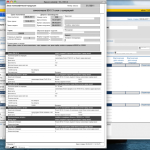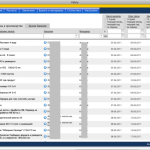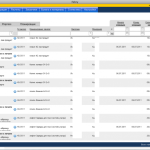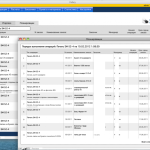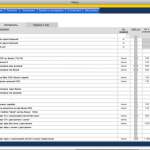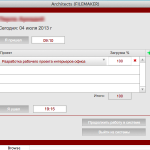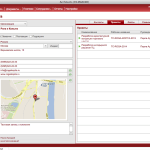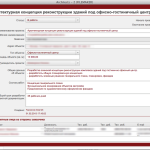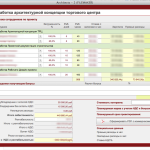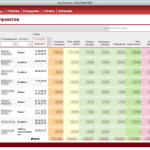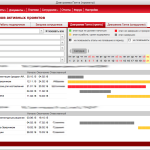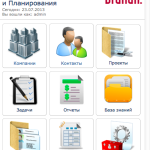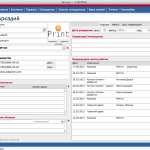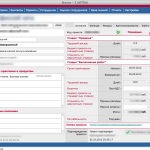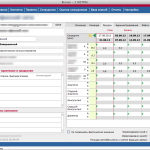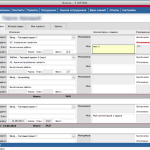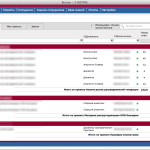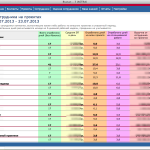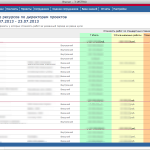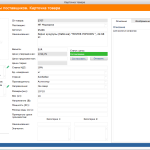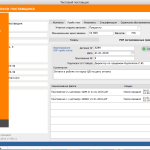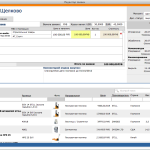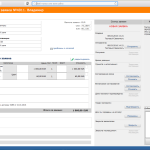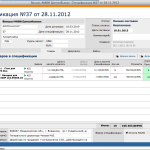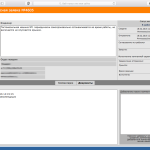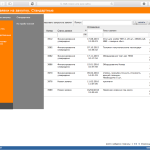K1 Offset Printing Press
K1 Offset Printing Press
Developer: TriAPrint (www.3a-print.ru)
Platform: FileMaker Pro
K1 system was developed for a Moscow-based printing press. Their core business is design, printing, and post-processing of various advertising and promotion items (booklets, leaflets, catalogues, etc.). The order management application has been in use for over 6 years to process orders from receipt to delivery.
Key system functions and specifications:
- Creating and editing the Order indicating the production deadline and completion of mandatory fields
- Order calculation (see below)
- Printing out of the order hardcopy to be signed by client
- Appointing a responsible designer / pagemaker to process and prepare the order for printing
- Planning readiness of the layout and film assembly (a two-week look-ahead)
- Recording readiness of the layout and film assembly, handover to the printing shop
- Monitoring procurement (availability) of the paper for order printing
- Recording printing cycle start and finish times
- Recording completion of postpress activities
- Generating a summary report (CEO-level order summary) to reflect current printing press utilization showing completion of each activity per order
- Maintaining a system of users with different authorization levels and functions (managers, designers, pre-press manager, production manager, superintendent, process engineer, director)
- Generating an order status report for each user (My Orders)
- Generating reports for “problematic” orders (rush orders, lack of paper, suspended as unpaid)
- Maintaining a client database with an option to view all orders placed by a particular client. Calculating order completion statistics for a given period.
- Recording production errors and rejected items (film assemblies remade, printing rejects, post-press rejects)
- Optimized for use via a web interface
One of the main system features is clearly defined roles and commitments of all user categories. This allowed timely recording and tracking of the order status at all stages of order processing.
K1 system was designed with a web access option for users. A web interface allows adding new workstations without installing any special software. The only thing you need for that is a web browser. K1 system was developed on FileMaker Pro platform.
Order Cost Calculator
Besides the functions listed above, K1 system includes the order cost calculation option. The printing job cost depends on the quantity, activities performed, correct equipment, and material selection. The unit cost is contingent upon the number of copies, while the cost calculation principles for different activities may vary. Usually print shops use their own calculation policies, but K1 uses a client calculation system. It views each order as an unlimited mix of cost modules depending of the equipment and materials used. For example, a brochure usually includes a book, a cover, and sometimes an insert.
- Home Page w Description
- Order Details
- Order Cost Calculation
- Prepress Operations
- Active Orders
Job Management System in Febri Print Shop
Job Management System in Febri Print Shop
Developer: TriAPrint (www.3a-print.ru)
Platform: FileMaker Pro
Development Date: Q1 2012
A job management system for Febri, a Moscow-based offset printing house. The company core business is printing and post-print processing of catalogs, brochures, and various promotion items. The application is successfully used to calculate the costs and manage job orders from booking all the way through issuing of deliverables to clients.
Key system functions and specifications:
- Calculating order costs and maintaining the calculations database. Printed sheet layout wizard
- Creating and editing the Job Order based on the calculation
- Maintaining the client database with an option to view all orders and calculations completed for a particular client
- Preparing material (paper) take-offs and generating material purchase orders
- Checking paper in stock – management of ordered and received materials
- Printing out the order in hardcopy (job sheet)
- In-process control of the job execution. Recording start/finish time of each activity
- Recording readiness of layout and printing plates and status of their handover to the printing press
- Generating facility utilization report per order and per activity
- Planner. Queue activities per type
- Generating production financial reports to monitor managers’ performance
- Maintaining a system of users with different authorization levels and functions
- Generating an order status report for each manager (My Orders)
- Automatic monitoring of job order handover to production, order suspension for different reasons (paper out of stock, payment not received, printing plates not ready)
- Maintaining a client database with an option to view all orders placed by a particular client
One of the application’s special features is the order cost calculation. The next generation system is able to calculate the cost of orders of any complexity. The calculator handles each order as an unlimited mix of different production activities (printing, cutting, binding, etc.). The activity types are defined when the system is set up and can be enhanced or re-defined by the user.
- Order Details
- Print Operation Details
- Post-Press Details
- Order Details Print Preview
- Active Orders
- Active Operation
- Planning
- Materials
Architects Project Budgeting Application
Architects Project Budgeting Application
Client: Т+Т Architects architectural firm
Developer: TriAPrint (www.3a-print.ru)
Development Platform: FileMaker Pro
Development Date: Q1 2013
Additional Modules. Q3 2015
Architects Project Budgeting System was developed specifically for a Moscow architectural firm that works both in architectural engineering and interior design.
Key system functions and specifications:
- Partners database (organizations and contact persons) – customers, vendors, contractors
- Maintaining a database of company employees and system users with different authorization levels and functions
- Project budgeting
- Project scope definition
- Project budget definition
- Planning the employees workload, estimating planned personnel costs. Calculating cost and final price
- Project risk analysis and contingency cost estimation
- Subcontracting: record subcontractor quotes, select bid winners based on pre-set system criteria
- Generating a project commercial proposal in PDF format specifying the scope of work, project milestones, contract price
- Project follow-up and reporting
- Project milestones
- Invoicing and payment control
- Registering incoming (from clients) and outgoing (project costs, overheads) payments
- Issuing certificates of completion for the project activities
- Maintaining a database of invoices, payments, certificates of completion
- Monitoring current account balance
- Logging man-hours distributed across active projects
- Generating timesheets
- Reporting actual man-hours
- Reporting project execution status
- Generating annual payment planning report
In 2015, T+T Architects expanded operations, and its information system had to be upgraded. The following modules were added:
- Commitments (employees tasks)
- Task calendar
- Org chart (corporate organization tree)
- Gantt chart showing project milestones and employee workload
- Employee attendance schedule (vacations, business trips, sick leaves, etc.)
- Enter to the Aplication
- Partner Details
- Project General Info
- Project Budget
- Subcontracting
- Invoice Details
- Projects Report
- Gant Chart
Branan Business Management and Planning Application
Branan Business Management and Planning Application
Client: Branan consulting firm
Developer: TriAPrint (www.3a-print.ru)
Development platform: FileMaker Pro
Development date: Q4 2012
Client Profile
Branan is an independent consulting firm. It offers services in the field of business strategy, corporate restructuring, business optimization, investment attraction consulting, marketing research, innovation and investment management. The clients include major Russian companies.
The key objectives are to maintain the company project database, generate project budgets, and enable project budget control through employee time management.
Key System Functions and Specifications:
- Contractors database management (organizations and contact persons)
- Maintaining a database of company employees and system users with different authorization levels and functions
- Projects database, project classification, file storage
- Project budgeting based on the planned resources (personnel engaged and expected man-hours)
- Generating requests to engage project staff and set tasks for employees
- Planning work time and distribute workload among employees based on the supervisor’s requests
- Task description and execution
- Calculating the actual budget performance based on the actual man-hours spent to perform the tasks
- Generating a project status report for a specific period
- Reporting employee workload for a specific period
The project budget is planned in view of the expected workload per each staff position. In the course of execution, the project manager generates requests for appropriate personnel, and corresponding tasks are automatically set for each employee. Each user sees their list of current tasks and can access the archived completed tasks. Time spent on a task is allocated to the project budget as soon as the task is completed. In this way, the actual project budget is calculated and a personnel performance report is generated.
- Client Details
- Project General Info
- Requests
- Requests
- Tasks
- Task History
- Report 1
- Report 2
Globus Requisition Management Application
Globus Requisition Management Application
Client: Globus international hypermarket chain
Developer: TriAPrint (www.3a-print.ru)
Development platform: FileMaker Pro
Client profile: Globus is an international hypermarket chain with stores in Germany, Czech Republic, and Russia. As of the system development date, there were eleven HyperGlobus hypermarkets in several Russian cities.
Globus Information System is used to handle internal requisitions and covers several corporate business units. The system is used daily by hypermarkets employees, coordination office staff, and chain partners (suppliers and service providers). There are over 800 users registered in the system. Several types of requisitions are processed and executed by different departments.
- Requisitions to technical procurement department
- Production service requisitions
- Non-production service requisitions
- Technical service requests
- Punch list items processing
Requestors create requisitions and check their status their via a web interface using FileMaker WebDirect technology (formerly IWP). The coordination office staff use FileMaker Pro to process requisitions via the main system interface.
Key System Functions and Specifications:
- Catalog of suppliers with contact details
- Merchandise catalog with key specifications, images, files, and vendor prices. Criteria-based merchandise search.
- Vendor price lists.
- Maintaining a database of the company employees and system users with different levels of authorization and functions.
- Generating purchase orders with an option to select from the merchandise catalog.
- Generating service requests.
- Generating technical service support requests.
- Generating punch lists.
- Follow-up on requests through the approval stages with appropriate user rights verification (each user authorizes the request at his/her stage). Users receive e-mail notifications.
- Notification of the “dedicated” vendors.
- Personal accounts for vendors.
- Maintaining a request database and retrieval of requests.
- Generating request-based bills of materials for vendor activities.
- Tracking payment and delivery as per bills of materials, tracking undelivered goods (due from vendors).
- Generate a store budget in the form of a list of merchandise to be purchased, required quantity and prices with cost items allocation.
- Reporting system (performance against budget, procurement report, accounts and payments report).
The system is constantly evolving. New modules are being implemented: permitting control and preventive maintenance control.
- Home Page
- Product Details
- Supplier Details
- Order Editor
- Order Editor
- Contract Details
- Service Request
- Orders List